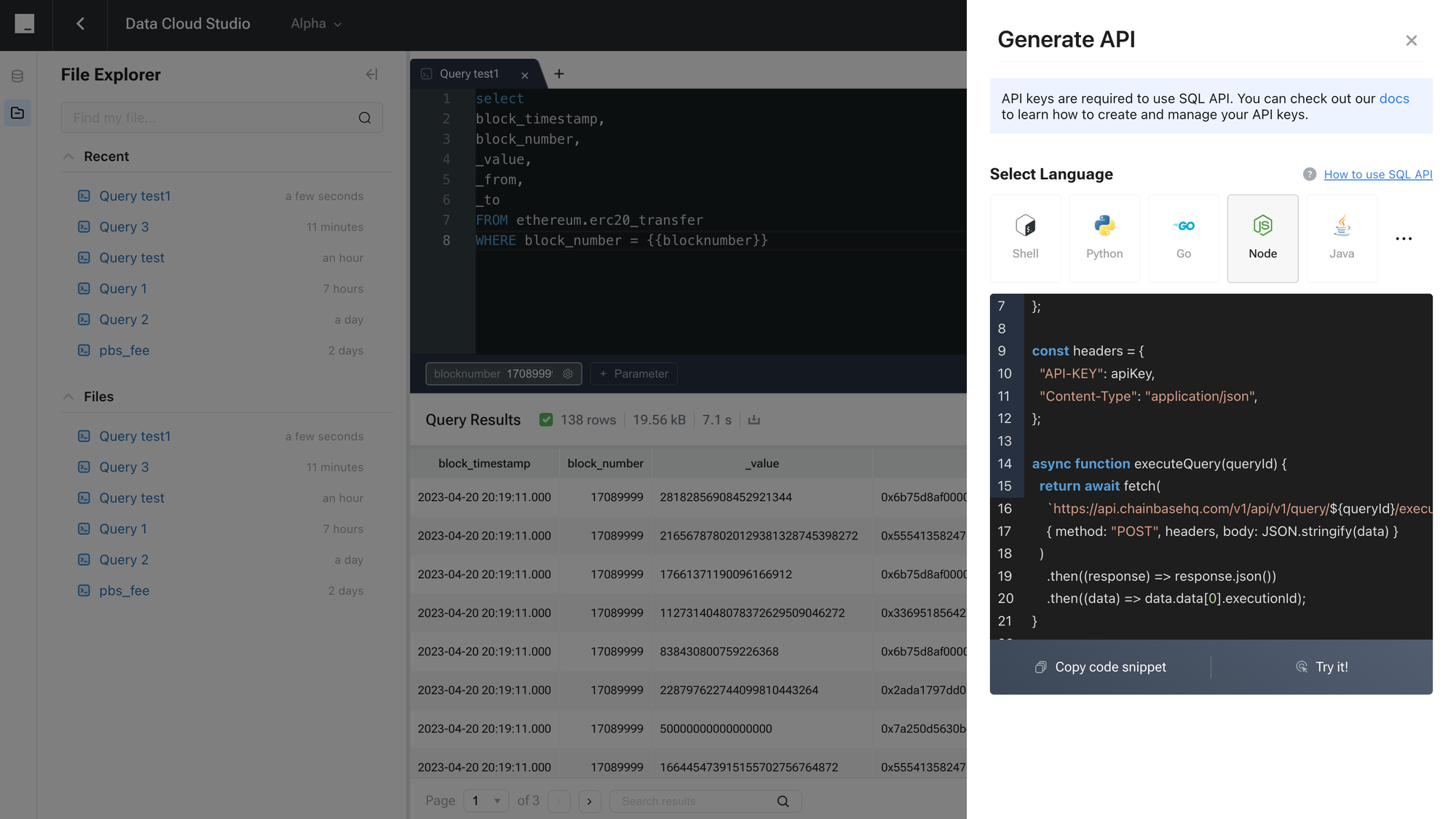What is Data Cloud
- DataCloud is a powerful online platform designed for on-chain data processing. It is tailored to provide extensive capabilities in data querying, analysis, and processing. This platform enables developers to swiftly and effectively analyze on-chain data, facilitating the creation of high-performance, low-latency APIs for streamlined Web3 application development.
- This platform significantly simplifies the process from analyzing on-chain data to building high-performance APIs, especially suitable for applications requiring real-time data monitoring and dynamic data analysis.
- DataCloud supports a wide range of users, from exchanges and DeFi application operators to market analysts, offering powerful tools to focus more on innovation and optimizing Web3 application features.
Features
- Unified Datasets (Raw / Decoded / Abstracted): The datasets have been unified, providing a more streamlined and efficient data handling experience.
- Parameterized Queries: Introducing parameterized templates for more flexible and efficient data querying.
- File Explorer: A new tool to explore and manage saved queries.
- Task API: Replacing the SQL API, this new feature allows for more advanced and customizable data handling tasks.
QuickStart
Enter Data Cloud: Access the Data Cloud interface to start your data exploration. Input a Simple SQL Query: Use the following SQL query in the Data Cloud to extract information from Ethereum transaction data, focusing on a specific block number: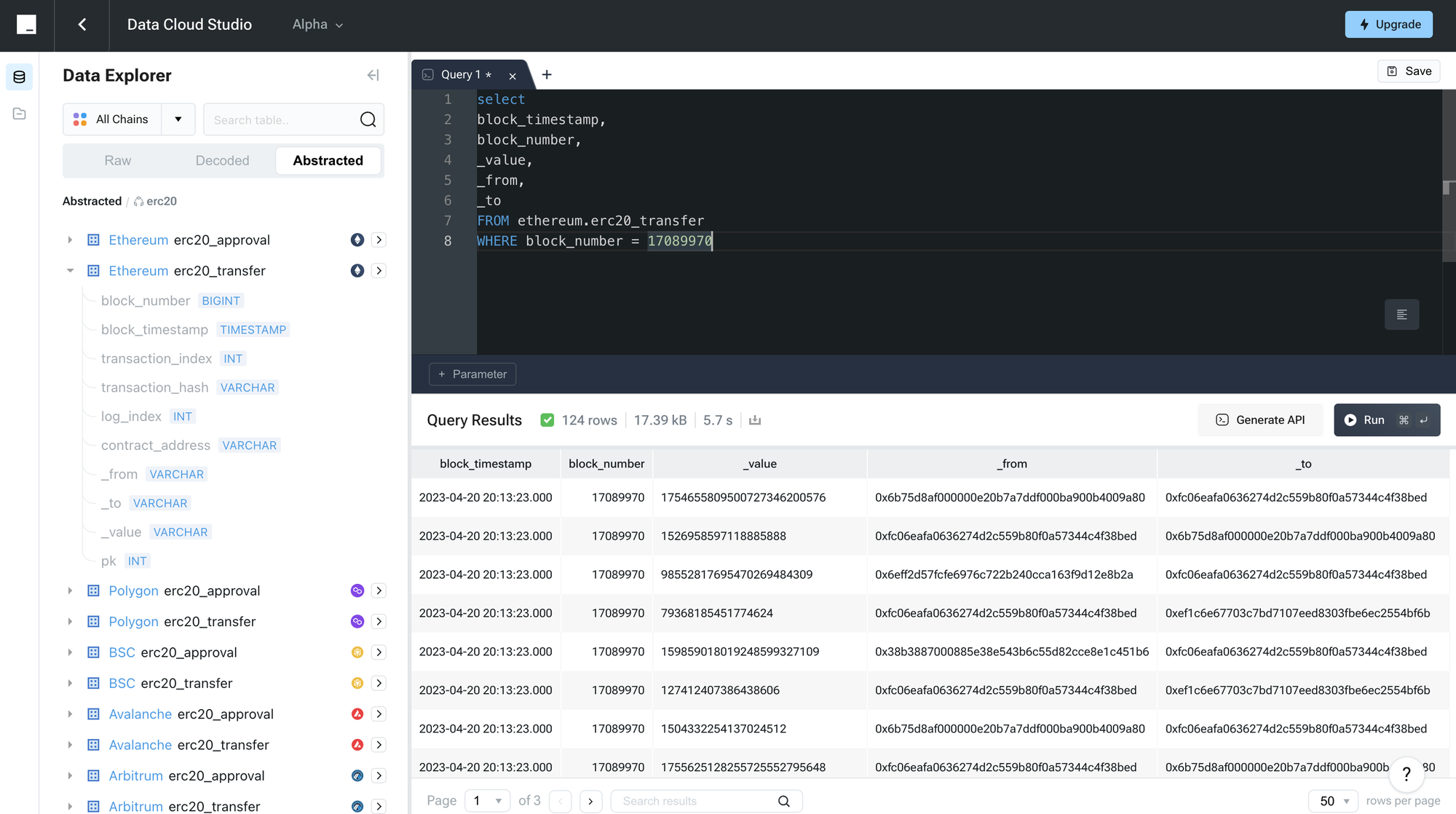 Introduction to Custom Parameters: In Data Cloud, you have the ability to use a dedicated parameter input box, which allows for the customization of query parameters. This feature enhances the flexibility and user-friendliness of SQL queries.
Setting Up a Query with Custom Parameters: Here’s an example of how you can structure an SQL query using a custom parameter for the block number:
Introduction to Custom Parameters: In Data Cloud, you have the ability to use a dedicated parameter input box, which allows for the customization of query parameters. This feature enhances the flexibility and user-friendliness of SQL queries.
Setting Up a Query with Custom Parameters: Here’s an example of how you can structure an SQL query using a custom parameter for the block number:
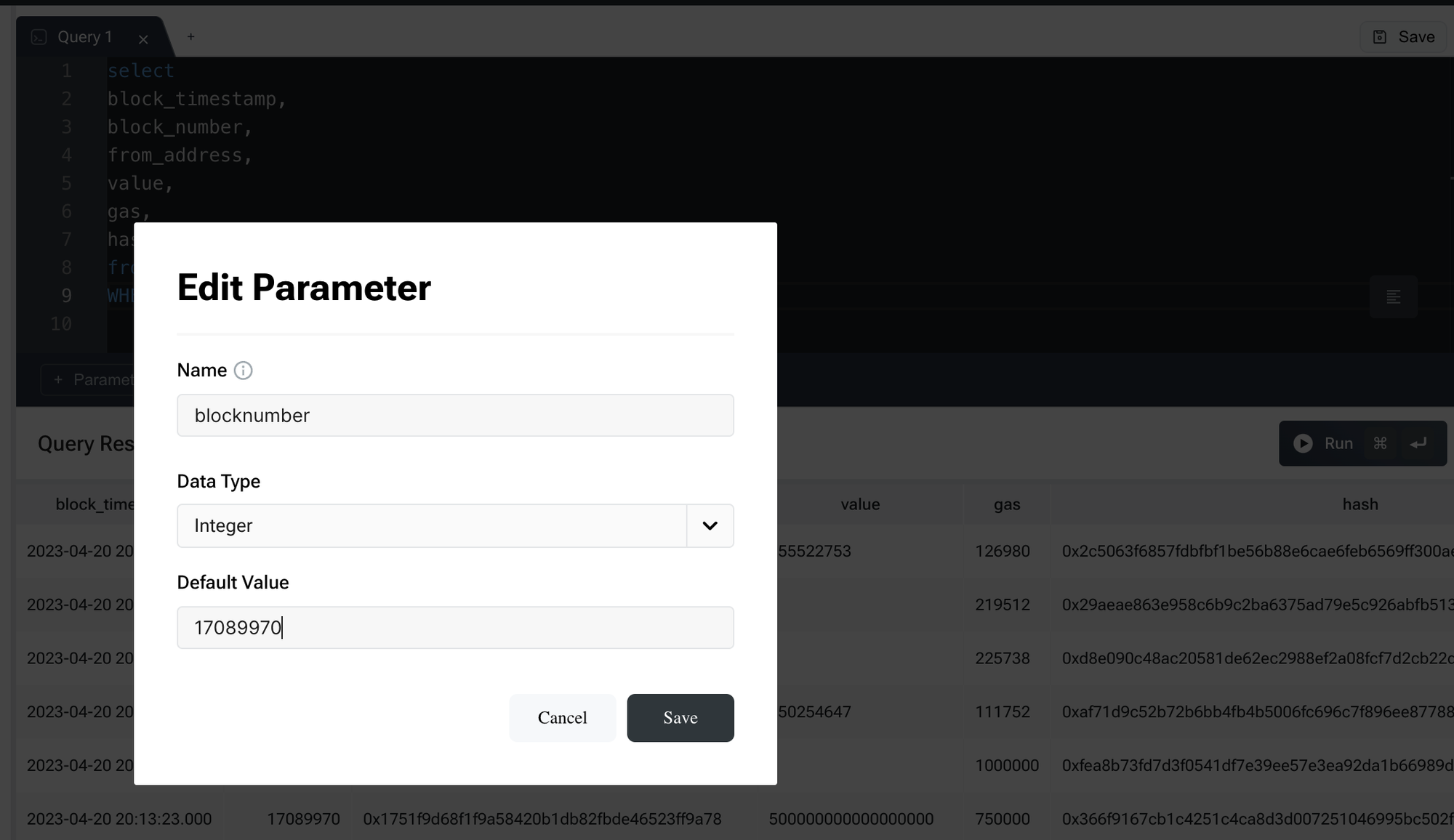
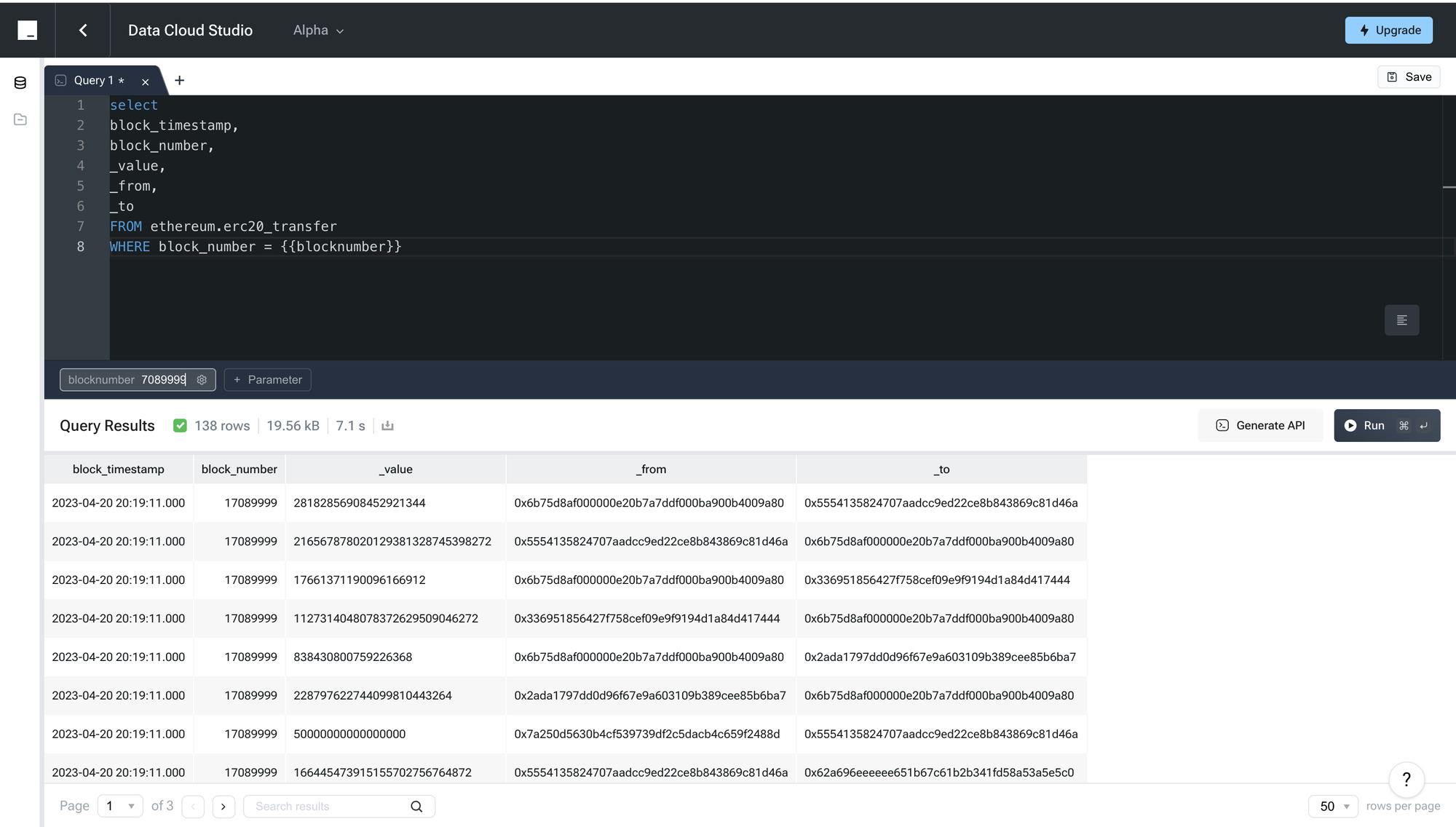 Save your query to File Explorer:
After saving your SQL query, it will be visible and accessible at any time within the “File Explorer” on the left side. This tool is meticulously designed to simplify your navigation and management of saved queries. With easy access to these entries in the file management panel, complemented by the search functionality at the top, you can quickly locate and retrieve previously saved queries, significantly enhancing the efficiency of your development workflow in data analysis and database management. The “File Explorer” serves as a centralized platform for viewing and organizing SQL queries, further enabling developers to manage and execute data operations with great efficiency.
Finally, by clicking on “Generate API,” you can create an API endpoint that allows you to invoke the data seen in Data Cloud within your own programs, offering a ‘what you see is what you get’ convenience. Additionally, you have the flexibility to select from different programming languages according to your tech stack, ensuring seamless integration into your development environment.
Save your query to File Explorer:
After saving your SQL query, it will be visible and accessible at any time within the “File Explorer” on the left side. This tool is meticulously designed to simplify your navigation and management of saved queries. With easy access to these entries in the file management panel, complemented by the search functionality at the top, you can quickly locate and retrieve previously saved queries, significantly enhancing the efficiency of your development workflow in data analysis and database management. The “File Explorer” serves as a centralized platform for viewing and organizing SQL queries, further enabling developers to manage and execute data operations with great efficiency.
Finally, by clicking on “Generate API,” you can create an API endpoint that allows you to invoke the data seen in Data Cloud within your own programs, offering a ‘what you see is what you get’ convenience. Additionally, you have the flexibility to select from different programming languages according to your tech stack, ensuring seamless integration into your development environment.