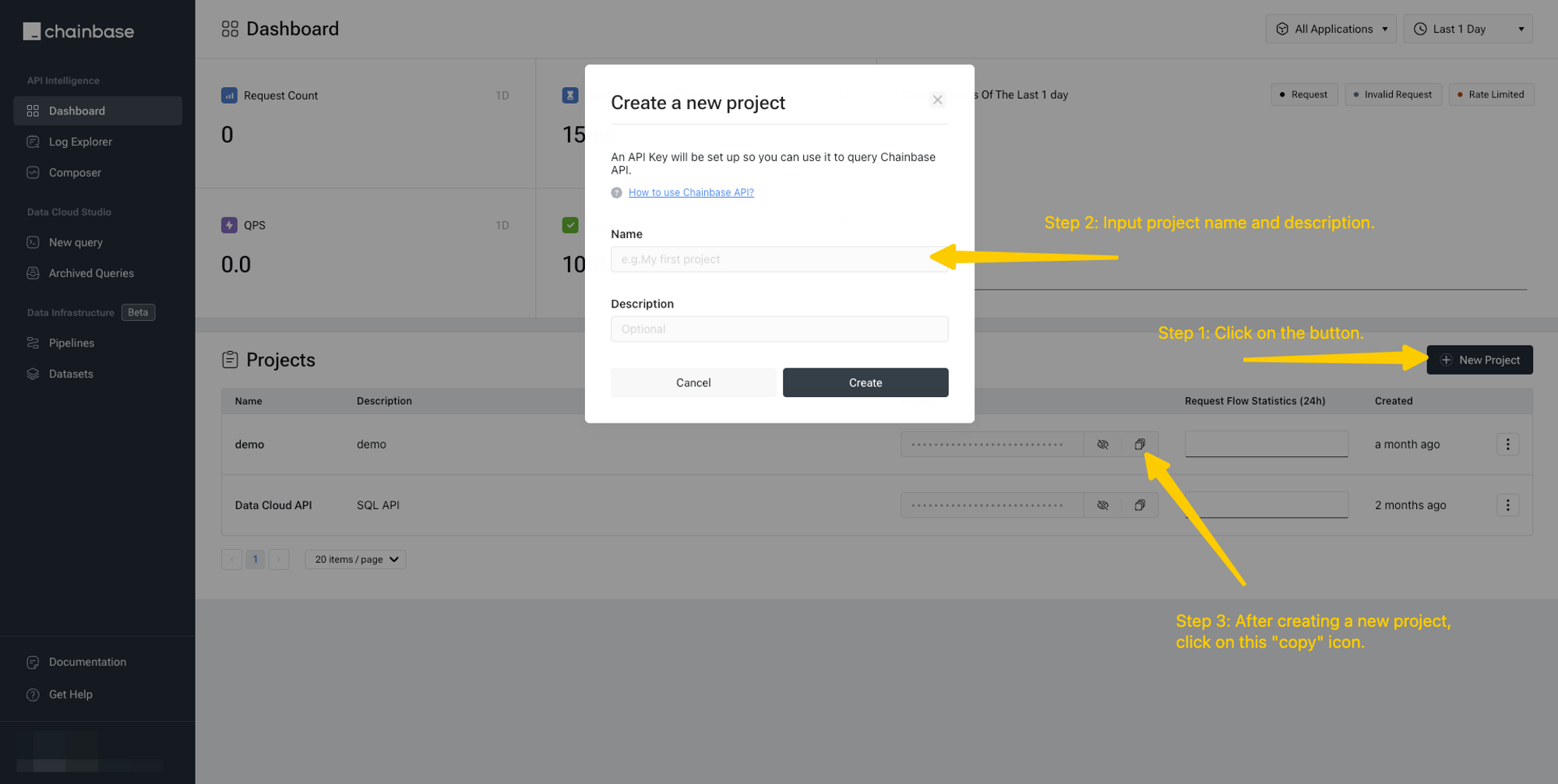network_id = '1'; // See https://docs.chainbase.com/reference/supported-chains to get the id of different chains.
contract_addr = '0x7d1afa7b718fb893db30a3abc0cfc608aacfebb0'; // Take Matic Token's contract address as an example.
fetch(`https://api.chainbase.online/v1/token/metadata?chain_id=${network_id}&contract_address=${contract_addr}`, {
method: 'GET',
headers: {
'x-api-key': CHAINBASE_API_KEY, // Replace the field with your API key.
'accept': 'application/json'
}
}).then(response => response.json())
.then(data => console.log(data.data))
.catch(error => console.error(error));